Enable Package Hub During Installation
Just like other modules or extensions, the Package Hub extension can be enabled and packages selected to be included during the initial OS installation using the following steps:
- Boot the SUSE Linux Enterprise product installer.
- Accept the EULA
- Register and enable SUSE Package Hub as follows:
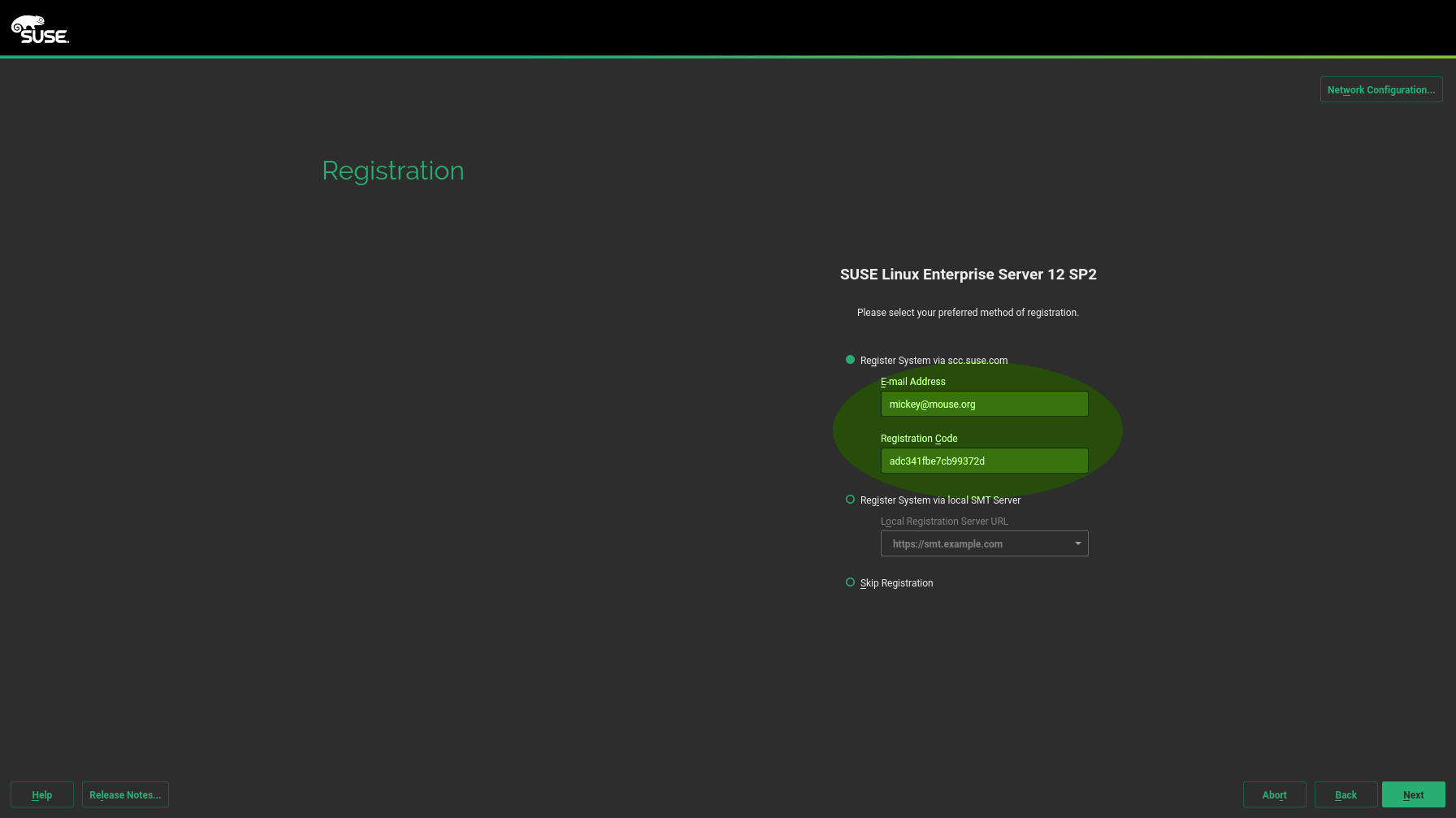
Register the product (requires internet access) After registration you are presented with an Extensions and Modules Selection screen.
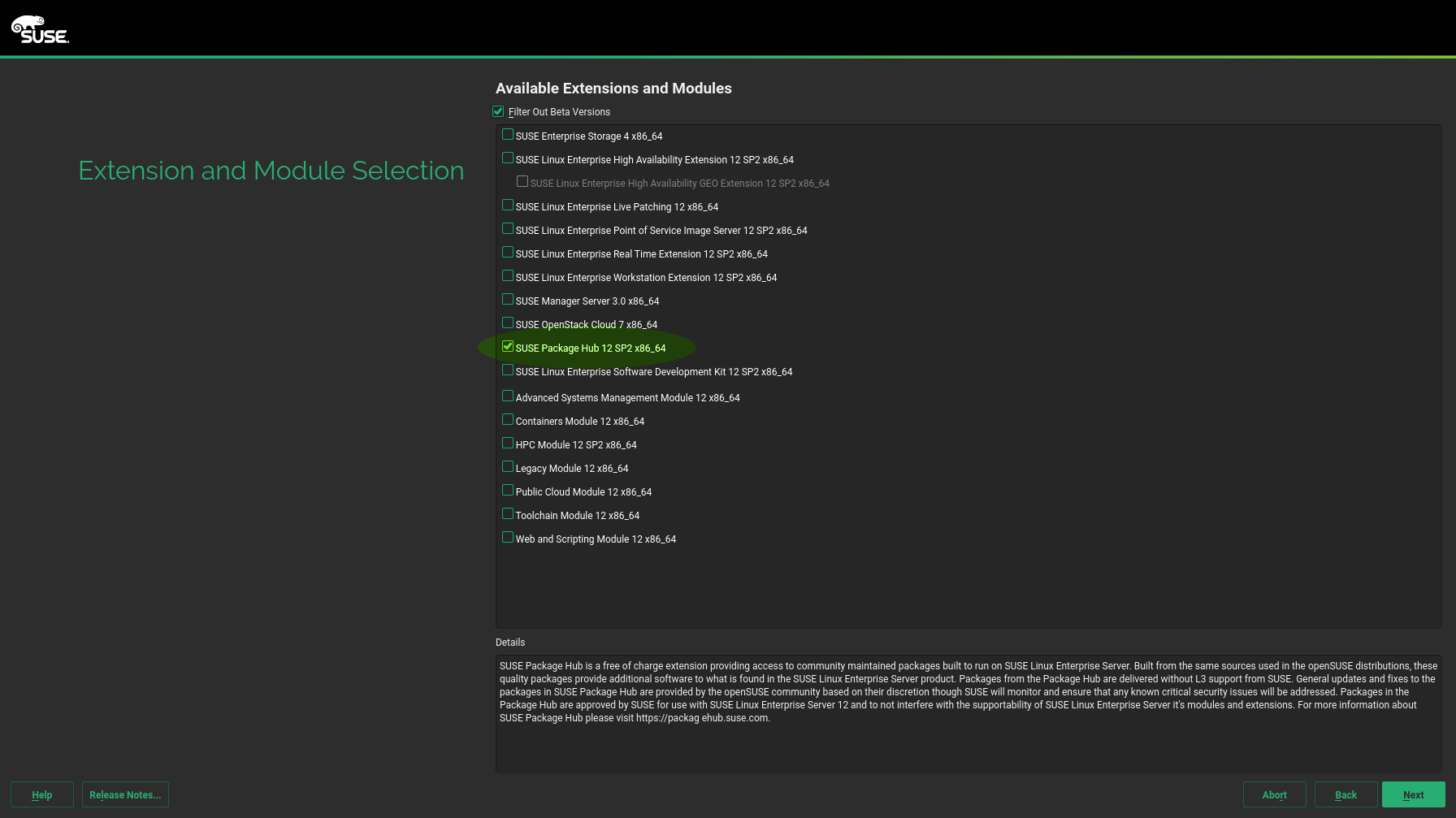
Select the SUSE Package Hub 12 extension to enable it. Note list of extensions varies depending on customer subscription Next you will be prompted to import the openSUSE:Backports key.

Accept the SUSE Package Hub key. What's this about?
Continue with the installation as usual.
Reference the SUSE Linux Enterprise Server Deployment Guide for detailed information on the installation workflow including registration and enablement of extensions.